Apr. 20, 2022
Preparation of experimental equipment and tools;
WF-EDU-02 test bench: test bench main body, isolation cage, power line, data line;
Dynamic system: 20A electric adjustment, 3S battery (can be replaced by the internal power supply of the test bench), two groups of motors and propeller;
There are two groups of motors and propellers:
The first group of motor and propeller: motor model 2312-KV1000, propeller model 9450;
The second group of motor and propeller: motor model 2312-KV800, propeller model 1045;
Other assembly tools: hexagon socket, bolt, propeller assembly clamp.
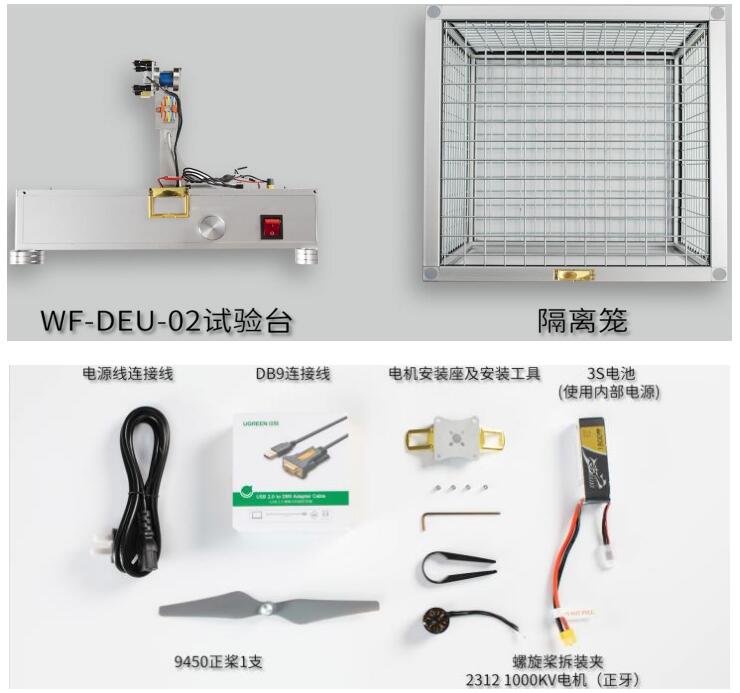
Figure 2.1 Experimental equipment and tools
(1) Complete the installation of the first group of motor and test stand, test stand electricity, software connection, the ESC stroke calibration, motor steering adjustment and the installation of the first group of propeller by referring to the operation experiment steps of experimental Course 1 and Course 2, and adjust the voltage to 11.4V.
(2) Open the safety protection interface, set the protection mode to warning and close the throttle, click Enable protection, set the current protection threshold to 15A, and set the temperature protection to 60 degrees Celsius.

Figure 2.3.1 Security Protection setting window
(2) Click the test information, fill in the test information in the software test information bar, and save it.

Figure 2.2 Filling in test information
(3) Automatic test Settings can be completed in two ways
The first method: click the automatic test TAB in the test software and set the test mode to "growth". All throttle points can be set uniformly by throttle growth and hold time. This test can set the single increase to 5% and the throttle point duration to 5s, and click Save.
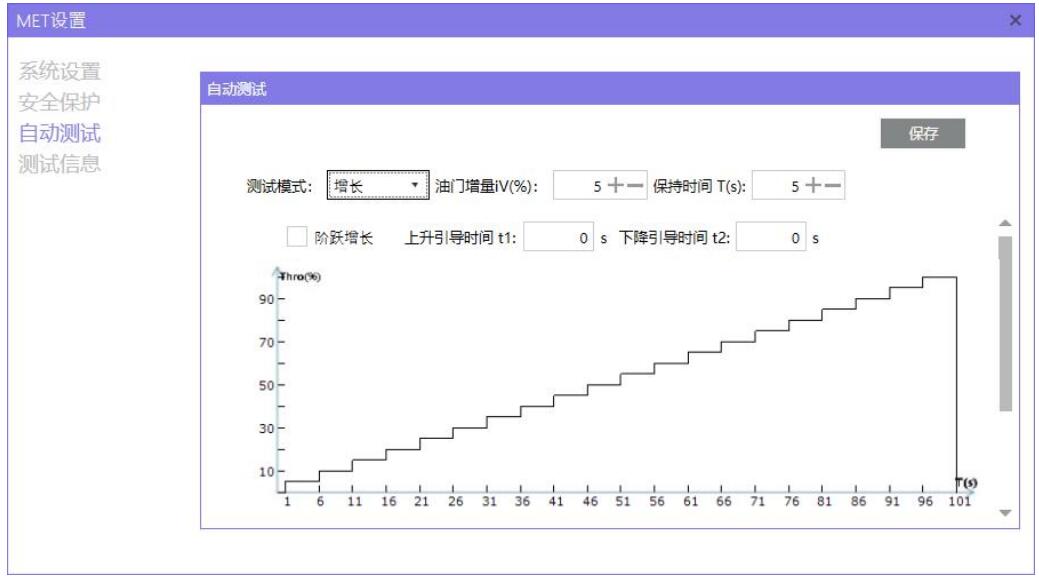
Figure 2.3 Automatic test growth mode Settings
The second way: click the automatic test TAB in the test software, set the test mode to "Custom", increase or decrease the test point, and set the test throttle value and hold time of each point (unit: 0.1s), after setting, click Save.

Figure 2.3 Automatic test "custom" mode Settings
Note: Due to the actual working state of the dynamic system, throttle value is generally above 20%, so UAV dynamic system that testing data generally do not need to start from 0% throttle point for testing, but can be tested at 10% or 20% throttle point as the first test point.
(4) Adjust the test bench voltage to 11.4V, click toggle clear and current clear, click the throttle to unlock, and finally click Automatic test, WF-EDU-02 test bench starts automatic test. After the automatic test, the software saves the data automatically.

Figure 2.3 Automatic test "custom" mode Settings
(1) Click Data Analysis in the toolbar to open the data analysis software. Data will be automatically loaded in the chart view area. You can view the test charts of various test parameters by selecting display data items.
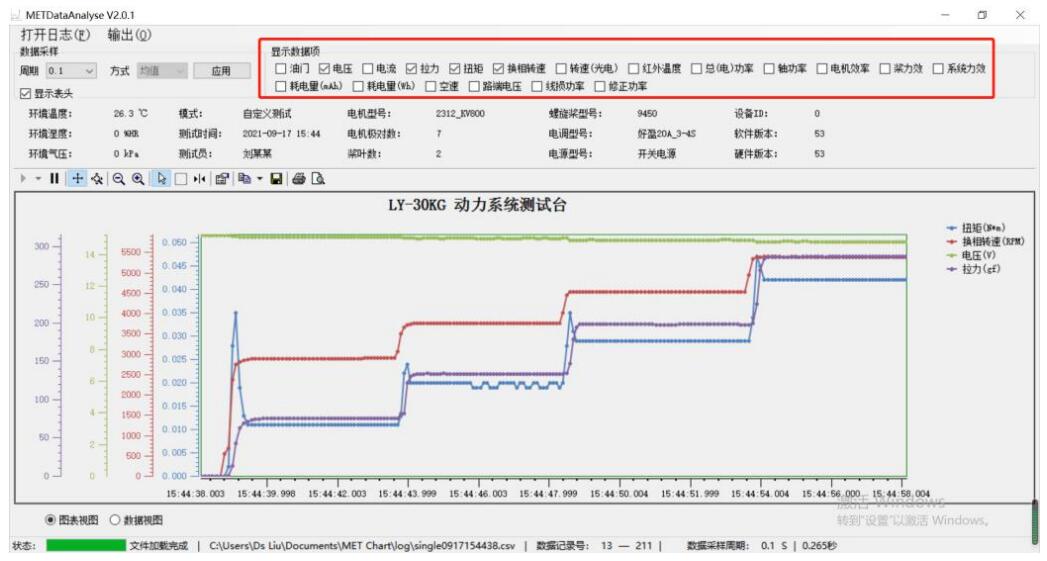
Figure 2.4 Interface of data analysis software
(2) Test data processing: Use the output → throttle point mean function in data analysis software to output Excel data to the desktop, rename it as "Automatic test data 1-time-tester", and open it for viewing.
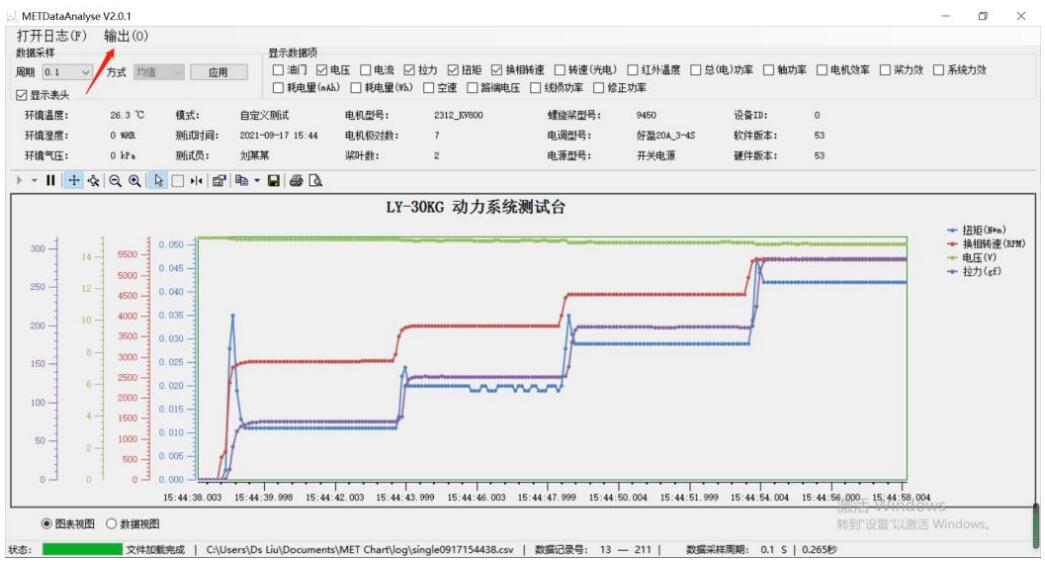
Figure 2.5 Click output → Throttle point mean value
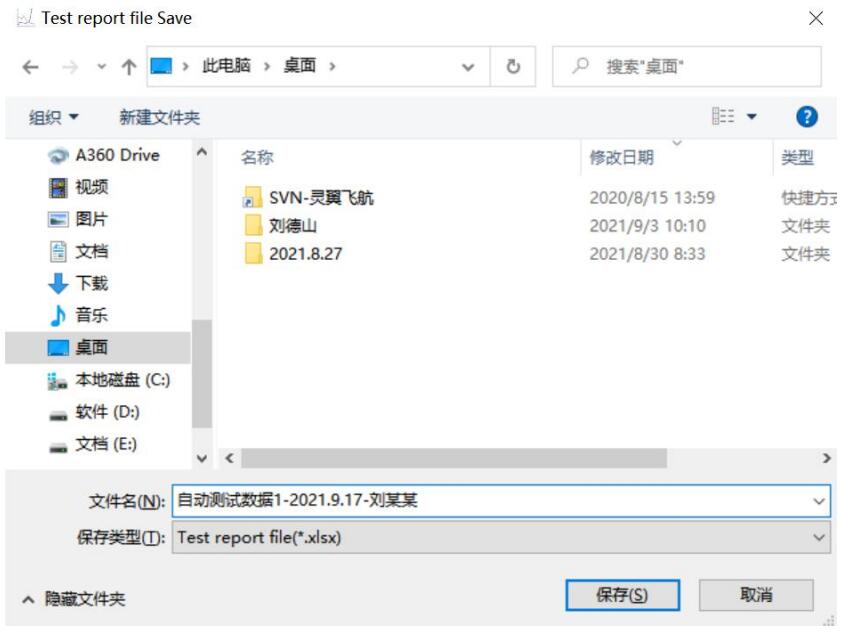
Figure 2.6 Interface of data analysis software
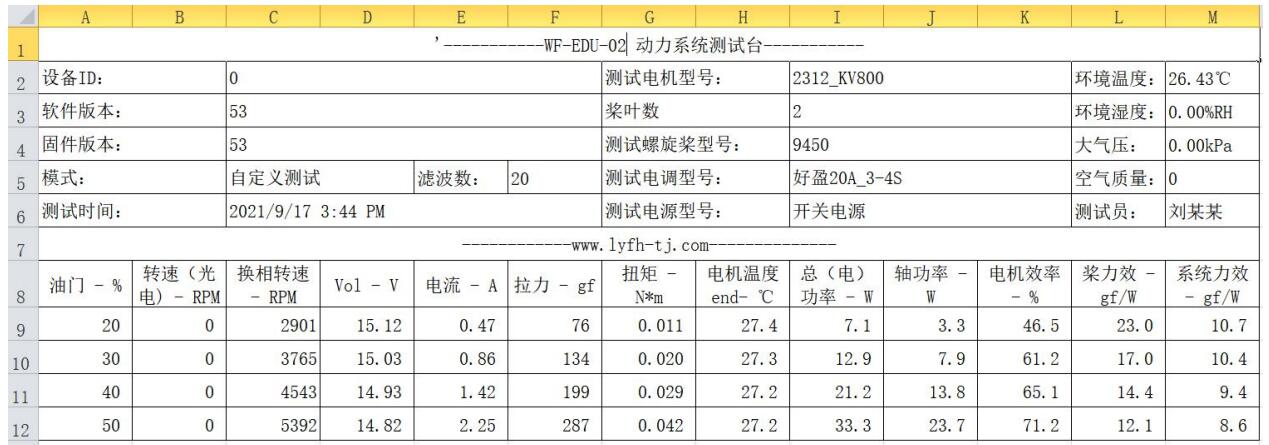
Figure 2.7 Test data report
(3) Complete the test of the second group of data (No. 2 motor, No. 2 propeller) according to the operation process of automatic test and data analysis.
(4) Open the curve analysis window by using the output → curve analysis function in the data analysis software. Add data through data source 1 and data source 2 in the data source window (the added data must be tested in the same automatic test mode and exported as the throttle mean data in the data analysis software). In the chart Settings window, click different options to set the X and Y axes of the analysis curve to display different characteristic curves.
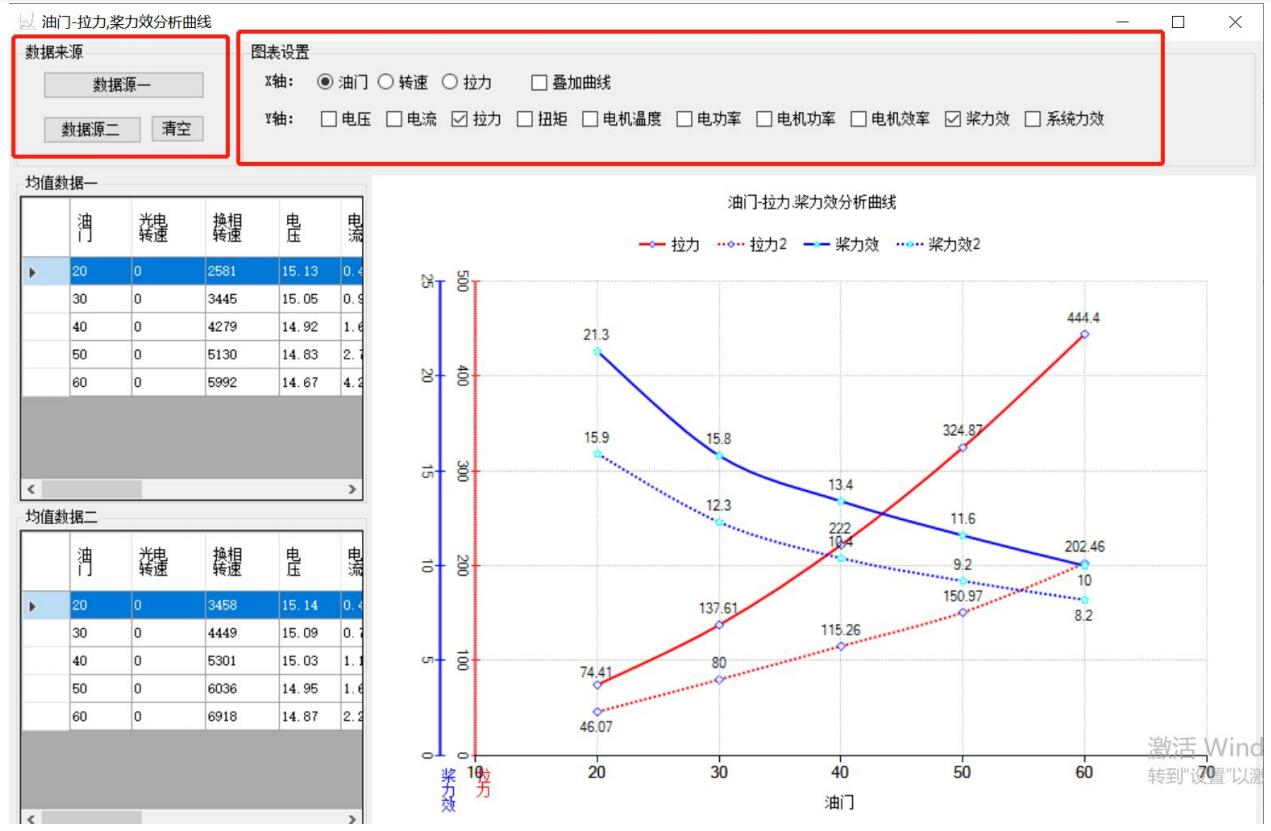
The experiment of this course is divided into two parts: the first part is the explanation of experimental principle, which comprehensively explains the basic performance parameters and performance characteristic curve of the dynamic system, including the analysis and influence of the performance parameters and characteristic curve of the power system on UAV, dynamic system, motor and propeller. Second, the experimental and practical training part is the experimental and practical training part of test bench data testing and performance characteristic curve data analysis.
Note: After the experiment, please restore the experiment equipment to the state before the experiment, and put the experiment equipment and tools back to the designated position.
E-mail: sandy@wing-flying.com
Add.: 7th Floor, B2#,Animation Building, Sino-Singapore Tianjin Eco-City